Cover Story (sidebar) / April 1998
It's a Hardware Problem!
Tom R. Halfhill
| Sometimes the programmers are right — it really is a
hardware problem. It's relatively rare, compared to the
number of bugs that occur in software, but it does happen. Scott Mueller, author of Upgrading and Repairing PCs (Eighth Edition, Que, 1997), sees all kinds of hardware problems during the course of his consulting work as president of Mueller Technical Research. "It has a lot to do with the way computers are built today," he explains. "There's a lot of skimping going on." When in doubt, advises Mueller, stick with companies you recognize. "Generally, a name brand is an insulating factor," he says. Check the Hardware A. Cooling fans are a major source of trouble, especially the small CPU fans. Less expensive fans have sleeve-bearing motors instead of ball-bearing motors, and sleeve bearings have a life expectancy of only about a year. To make things worse, some retailers sell Intel chips intended for OEMs, and the OEM chips don't have genuine Intel fans. That's why some retailers offer very short warranties, often as little as 30 days, on those chips. Intel's "boxed processors," which are made for retail sale, come with a genuine Intel fan and a three-year warranty. The fan has a ball-bearing motor and a sensor that detects if the fan stops turning. If that happens, the CPU steps down to a slower, cooler clock frequency to prevent damage. B. Memory is another common source of problems. Mueller warns against putting gold-plated SIMMs and DIMMs in tin-plated sockets or vice versa. The dissimilar metals cause "fretting corrosion" in about six months. Result: mysterious crashes. Cure: Use contact cleaner to remove the corrosion, and don't mix tin and gold contacts. C. The most trouble-prone component of PCs is the power supply, according to Mueller. Prices for a 200-W power supply vary from $14 to over $100. "Guess which one Joe's Computer Shack is going to sell you?," he asks. D. Some motherboards use aluminum electrolytic capacitors instead of costlier tantalum capacitors. Over time, the cheap capacitors dry out and lose their effectiveness. Because the motherboards need the capacitors for signal buffering and conditioning, the result is a series of hard-to-diagnose crashes. It's difficult to distinguish between the two types of capacitors — tantalum parts might be a little larger — so the best bet is to stick with name-brand motherboards. 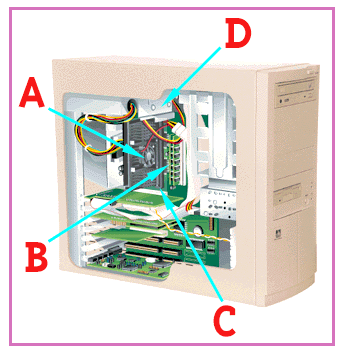 Copyright 1994-1998 BYTE |